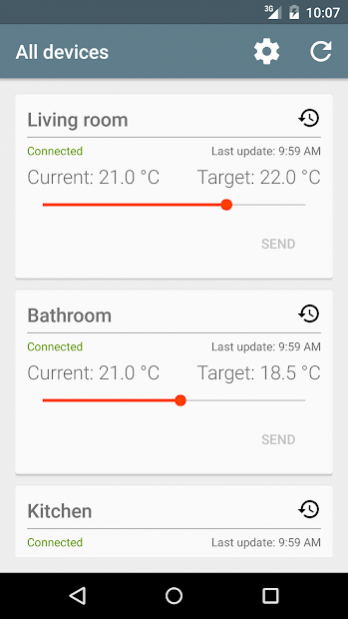FBSmart Smart Home (Fritz!Box) 2.1
Free Version
Publisher Description
FBSmart enables you to remote control your Fritz!Box Smart Home devices from your phone!
The application offers the following functionality:
- Control all Comet DECT thermostates and FRITZ!DECT 200 outlets connected to your Fritz!Box
- Access the devices from anywhere in the world using MyFRITZ!
- Configurable widgets for the Android home screen that show the temperature at all time and allow adjustment of the target temperature and switching of outlets without having to start the application
- Diagrams showing the temperature history for each thermostat (current and target)
- CSV export of all logged thermostate and outlet data
- Downwards compatible to some older Fritz!Box models like the 6490 with OS version 6.24
The following features are planned for the near future:
- Adjustment of the preset temperatures
- Adjustment of the preset heating periods
- Bigger widgets
We're open to suggestions for improvements from our users!
Please note: This application is not an official application by AVM. It's a completely independent, individual product.
About FBSmart Smart Home (Fritz!Box)
FBSmart Smart Home (Fritz!Box) is a free app for Android published in the System Maintenance list of apps, part of System Utilities.
The company that develops FBSmart Smart Home (Fritz!Box) is TK Mobile Apps. The latest version released by its developer is 2.1.
To install FBSmart Smart Home (Fritz!Box) on your Android device, just click the green Continue To App button above to start the installation process. The app is listed on our website since 2017-02-05 and was downloaded 4 times. We have already checked if the download link is safe, however for your own protection we recommend that you scan the downloaded app with your antivirus. Your antivirus may detect the FBSmart Smart Home (Fritz!Box) as malware as malware if the download link to com.tk.android.fbsmart is broken.
How to install FBSmart Smart Home (Fritz!Box) on your Android device:
- Click on the Continue To App button on our website. This will redirect you to Google Play.
- Once the FBSmart Smart Home (Fritz!Box) is shown in the Google Play listing of your Android device, you can start its download and installation. Tap on the Install button located below the search bar and to the right of the app icon.
- A pop-up window with the permissions required by FBSmart Smart Home (Fritz!Box) will be shown. Click on Accept to continue the process.
- FBSmart Smart Home (Fritz!Box) will be downloaded onto your device, displaying a progress. Once the download completes, the installation will start and you'll get a notification after the installation is finished.